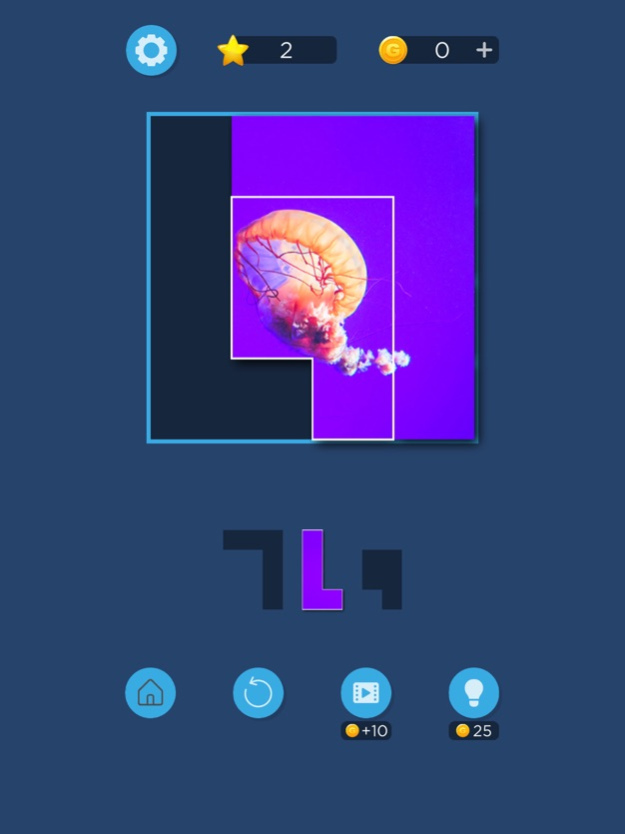Block Square Jigsaw 1.2.0
Continue to app
Free Version
Publisher Description
Block Square Jigsaw is a CREATIVE & BRAND-NEW block jigsaw puzzle game for you. It helps to keep your mind active and train your blocks matching skills at the same time. Base on the classic jigsaw puzzles, there are different kinds of categories and high-quality images in the game for you to explore.
You will have a great leisure time by matching pieces and creating amazing art pictures (flowers, animals, unicorn, constellation, characters, and landscapes, etc.) in your hand. All you need to do is to unlock all the art images/pictures by collecting enough "Stars". Also, you can challenge to test the limits of your brain to solve all jigsaw puzzles without using "Hints".
HIGHLIGHTED FEATURES
- Simple & Addictive Jigsaw Gameplay
- Creating Artworks with Square Blocks
- Unique & Stunning Animated Pictures
- Thousands of High-Quality Images
- Easy & Relaxing Jigsaw Puzzle Games
- Exciting "Challenge Mode" for You
- Save & Share Art Images at Anytime
How To Play
- Drag and match the square blocks onto the board
- Hexa blocks can’t be rotated
- Tap "Hint" for help when you get stuck
- Change your placement to avoid blockades
- Unlock more puzzle categories after collecting enough "Stars"
- "Save", "Like" or "Share" after completing a certain image
Contact Us
canleuit@gmail.com
If you'd like to play jigsaw puzzles or tangram(seven-piece puzzle) games with friends or families, it's a PERFECT time for you to develop your logic skills, concentration, and awareness with this GREAT brain-teasing puzzle game NOW!
Subscription Terms:
The prices are established for United States customers. Pricing in other countries may change and actual charges may be converted to your local currency.
End of trial and subscription renewal:
• The payment is charged to your account after a confirmation of purchase.
• The subscription is renewed unless you turn it off 24 hour before the end of the current period.
• The account will be charged for renewal within 24 hours before the end of the current period at the cost of the weekly subscription.
• The user may manage the subscription and auto-renewal have to be turned off by going to the user’s account settings after purchase in the Store.
• No cancellation of the current subscription is allowed during the active subscription period.
Canceling a trial or a subscription:
• If you want to cancel a subscription during its free trial, you have to cancel it through your account in the Store. This must be done at least 24 hours before the end of the free trial period to avoid being charged.
Our Term of Use and privacy policy link:
https://hyyzwvehclqwqs3rytpdvw-on.drv.tw/privacypolicy.htm
Sep 30, 2021
Version 1.2.0
Fix minor bug
About Block Square Jigsaw
Block Square Jigsaw is a free app for iOS published in the Action list of apps, part of Games & Entertainment.
The company that develops Block Square Jigsaw is Can Le. The latest version released by its developer is 1.2.0.
To install Block Square Jigsaw on your iOS device, just click the green Continue To App button above to start the installation process. The app is listed on our website since 2021-09-30 and was downloaded 0 times. We have already checked if the download link is safe, however for your own protection we recommend that you scan the downloaded app with your antivirus. Your antivirus may detect the Block Square Jigsaw as malware if the download link is broken.
How to install Block Square Jigsaw on your iOS device:
- Click on the Continue To App button on our website. This will redirect you to the App Store.
- Once the Block Square Jigsaw is shown in the iTunes listing of your iOS device, you can start its download and installation. Tap on the GET button to the right of the app to start downloading it.
- If you are not logged-in the iOS appstore app, you'll be prompted for your your Apple ID and/or password.
- After Block Square Jigsaw is downloaded, you'll see an INSTALL button to the right. Tap on it to start the actual installation of the iOS app.
- Once installation is finished you can tap on the OPEN button to start it. Its icon will also be added to your device home screen.